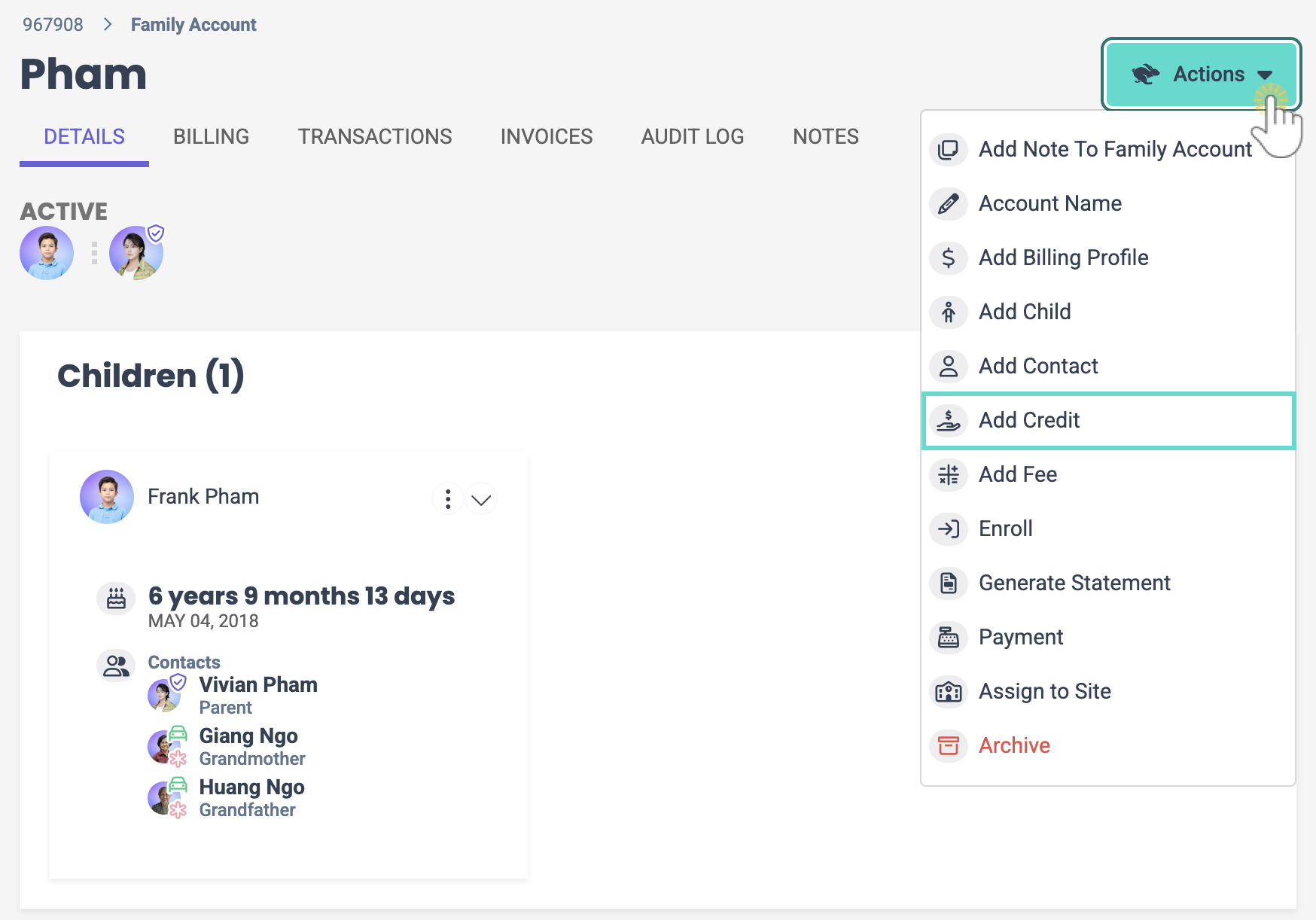There may be times when you want to add a one-time credit to a family's account. This credit is applied to a specific Billing Profile within the Family Account and immediately reduces the overall account balance. Once the credit is added, it appears in the Ledger Transactions section under the Transactions tab. Once a credit is added, it cannot be removed or changed. Below are some common reasons for adding a one-time credit to a family account:
- A family balance needs to be adjusted for any overpayment.
- You may run a promotion and offer a one-time credit as an incentive to families.
- A child will be absent for an extended period, and you need to adjust the family account balance.
Add a Credit
Ensure the correct site is selected at the top of the page, then follow these steps to add a credit to a family account:
- Go to Family Accounts (left menu) > Profiles card > View # Active Family Accounts and click the family's card on the Family Accounts page, or use Search at the top of the page to locate the family.
- Click the Actions menu
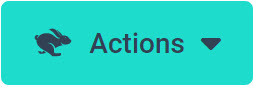 > Add Credit from any tab in the Family Account.
> Add Credit from any tab in the Family Account.
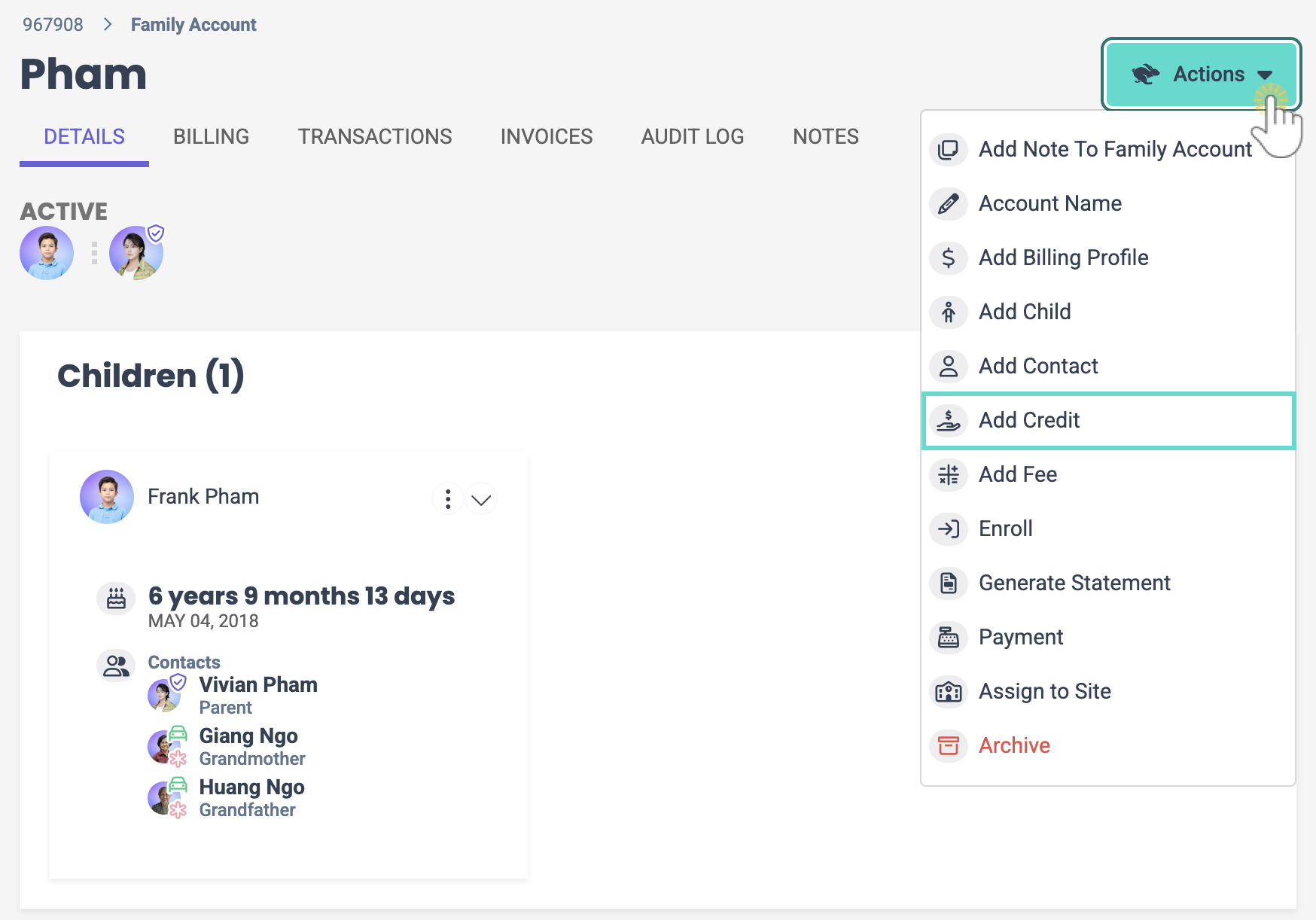
- Enter the information in the New Credit window:
- Billing Profile - Select a Billing Profile from the drop-down list.
- Who is this credit for? - Select from the drop-down list.
- Amount - Enter the amount for the credit.
- Description (optional)

- Click Save.
The one-time credit is immediately applied to the family's account and can be seen in the Ledger Transactions section under the Transactions tab, with a credit badge next to it. See Work with a Family's Transactions for more information.
next to it. See Work with a Family's Transactions for more information.
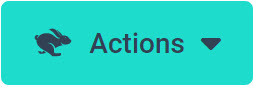 > Add Credit from any tab in the Family Account.
> Add Credit from any tab in the Family Account.