A Family Account consists of the children, contacts, and all the details related to the family. Both an Owner and Administrator automatically have the permissions to add Family Accounts. Ensure you have the correct site selected at the top of the page, then follow these steps to add a new Family Account:
- Click the + Add Family Account button
 on the left menu.
on the left menu. - Enter the parent or contact's Name, Mobile Phone, and Email in the New Contact window. Additional contacts can be added once the Family Account is created.
- Click Save. You will be prompted to add children.
- If you decide to add children to the family, click Add to continue.
- If you do not want to add children, click Cancel. If enabled, the family contact will receive an email to verify their email address.
- Click Add to open the New Child window.
- Enter the child's Name, Date of Birth, and select a Gender from the drop-down list, then click Next.
- Select the contact's Relationship to the child from the drop-down list and the contact's authorization level. A contact can be both an Authorized Pickup and an Emergency Contact.

Legal Guardian - Shows legal guardianship of a child and is the primary contact. 
Authorized Pickup - Authorized to pick up a child from the center but is not a primary contact. 
Emergency Contact - In case of emergency when a Legal Guardian cannot be reached. - Click Save.
- To add another child, click Add Another.
- Click I'm Done to finish the process and go to the Details tab for the Family Account. If enabled, an email is sent to the family contact to verify their email address. Also, if enabled, a second email to create a PIN code is sent to Legal Guardians and Authorized Pickups.
| Sample Verification Email | Sample PIN Code Email |
 |
 |
A Family Account can also be added by going to Family Accounts (left menu) > Profiles card > Add a New Family Account, by going to Family Accounts (left menu) > Profiles card > View # Active Family Accounts and using the Actions menu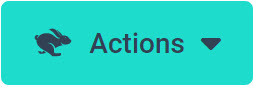 > New Account, or by going to Family Accounts (left menu) > Profiles card > View All People and clicking the + New Account button
> New Account, or by going to Family Accounts (left menu) > Profiles card > View All People and clicking the + New Account button  .
.
 on the left menu.
on the left menu.



