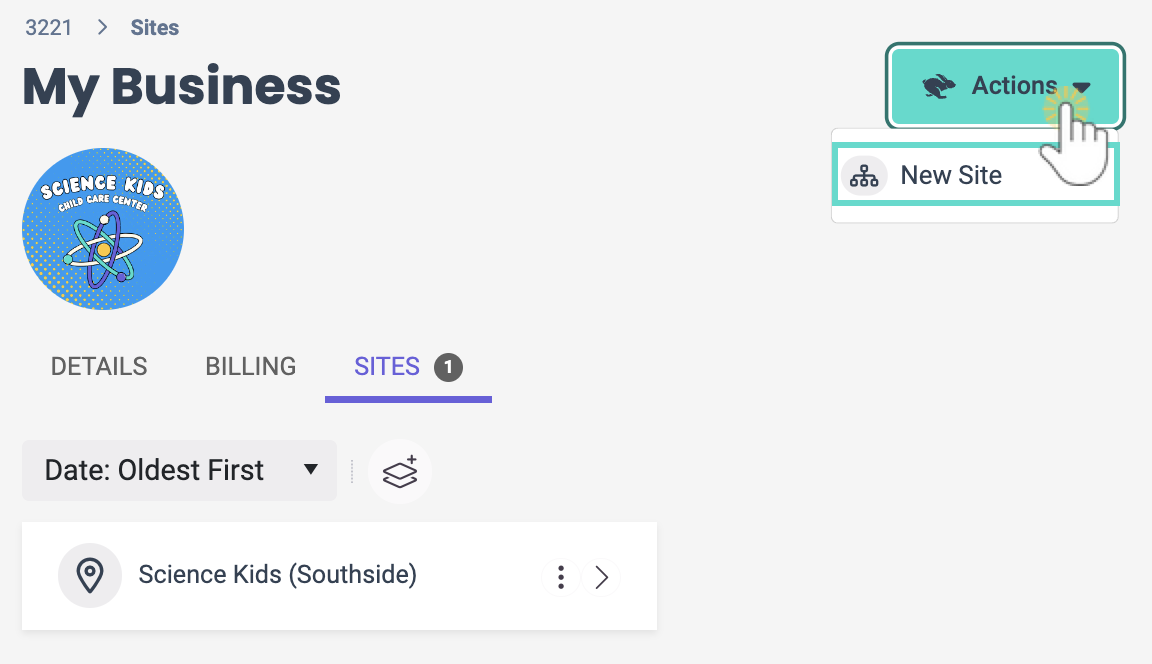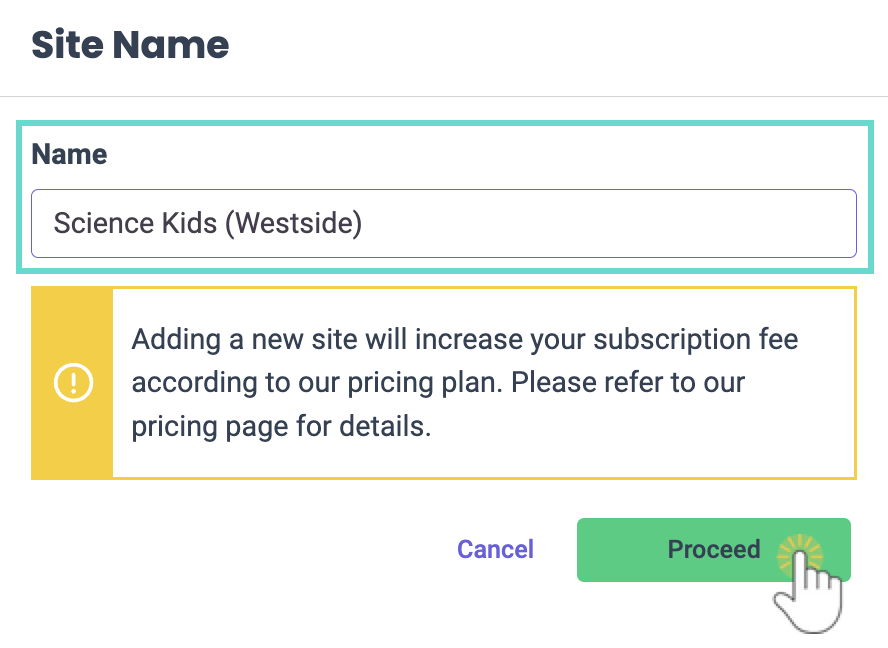Businesses can manage multiple locations by creating separate sites within their account. An Owner can add a site with a full Jackrabbit Care subscription. Some advantages of using one site per location for a center are:
- Assign team members only to the locations they work at.
- See financial information per location.
- Manage classes and schedules more efficiently.
Adding a new site may increase your subscription fee. Refer to our Pricing Plans for more details.
Manage Sites
- Go to Settings (left menu) > Business Settings card > Manage All # Sites.
- Click the Actions menu
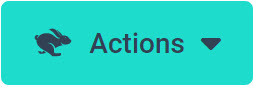 > New Site.
> New Site.
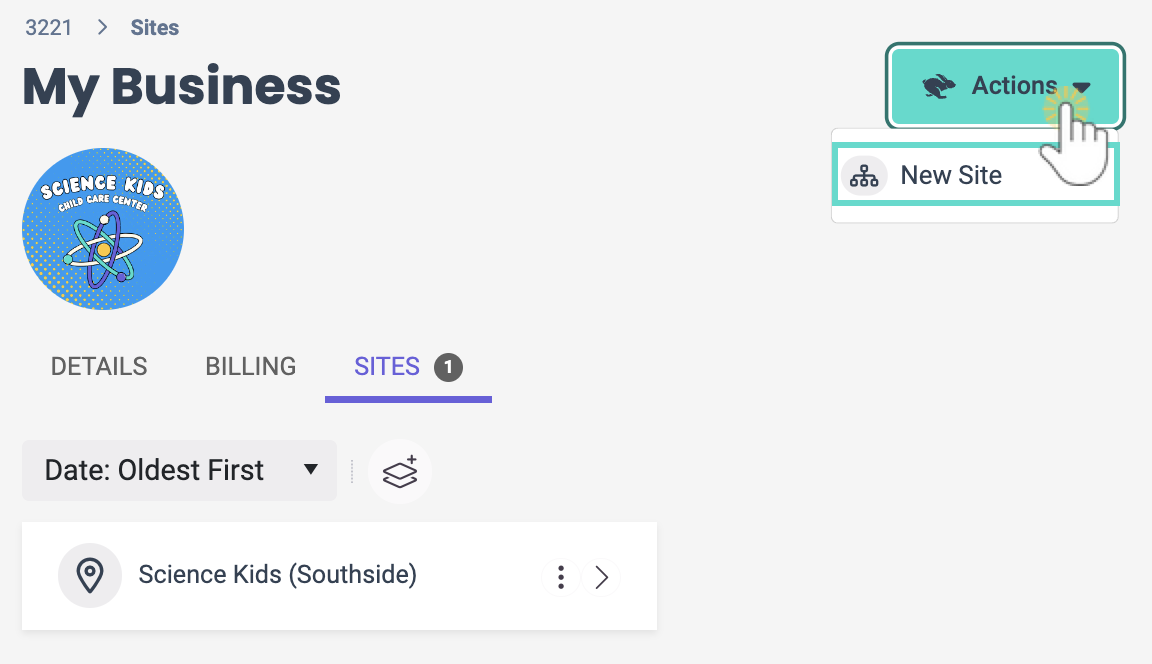
- Type the name of your new site in the Site Name window and click Proceed.
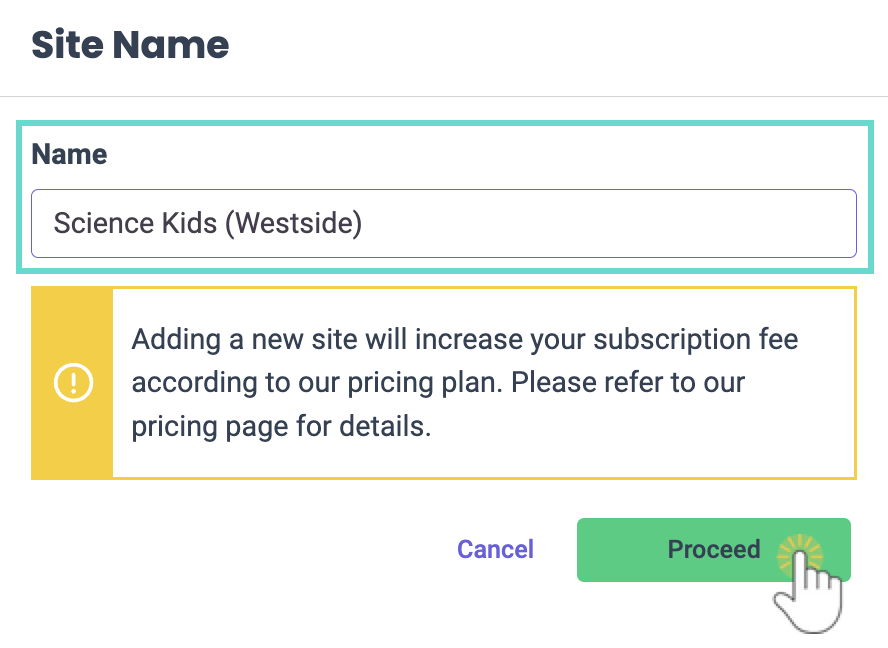
- Enter the details for your new site. For more information, see how to Manage Site Level Settings.
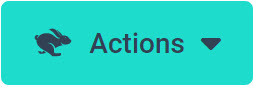 > New Site.
> New Site.