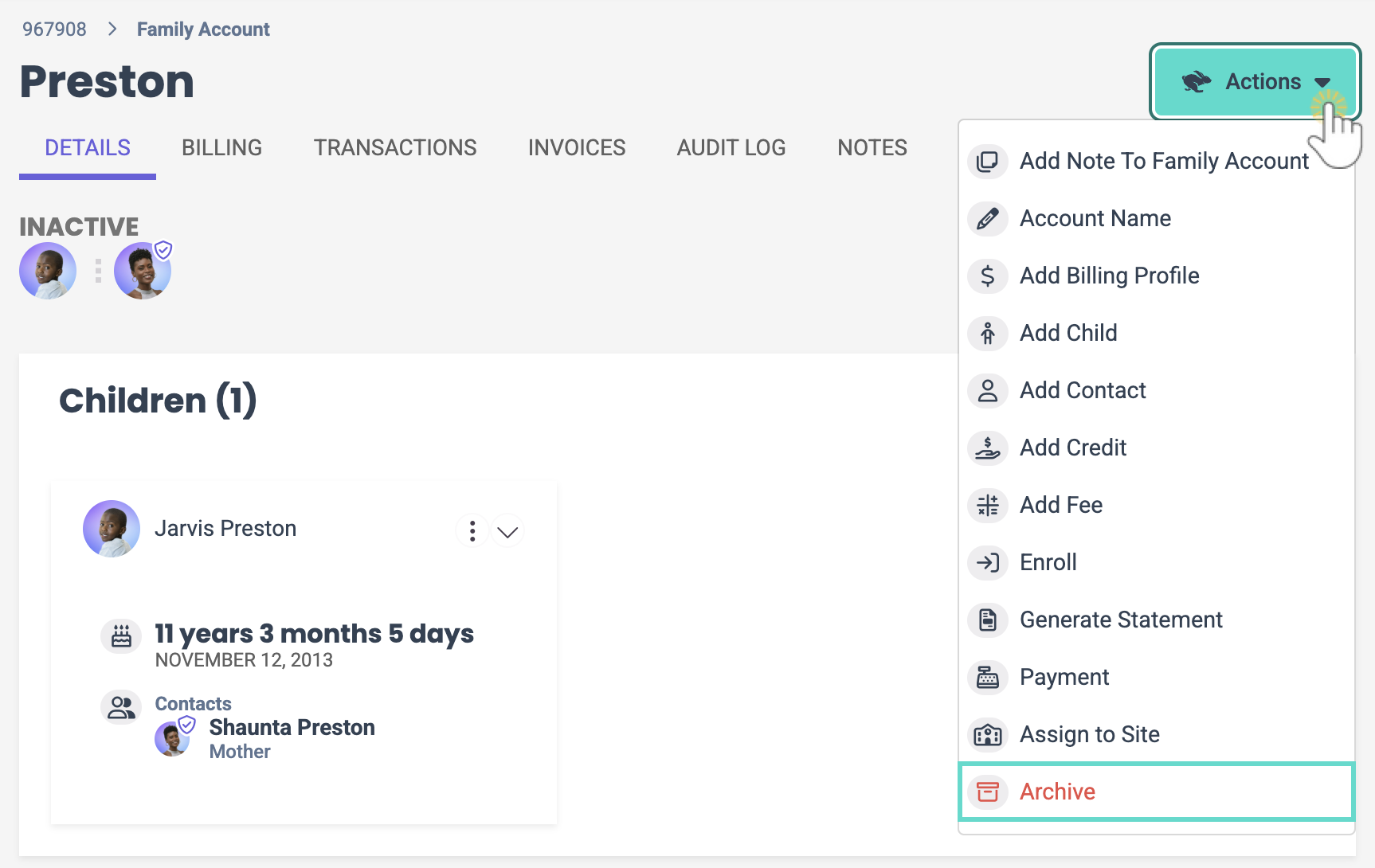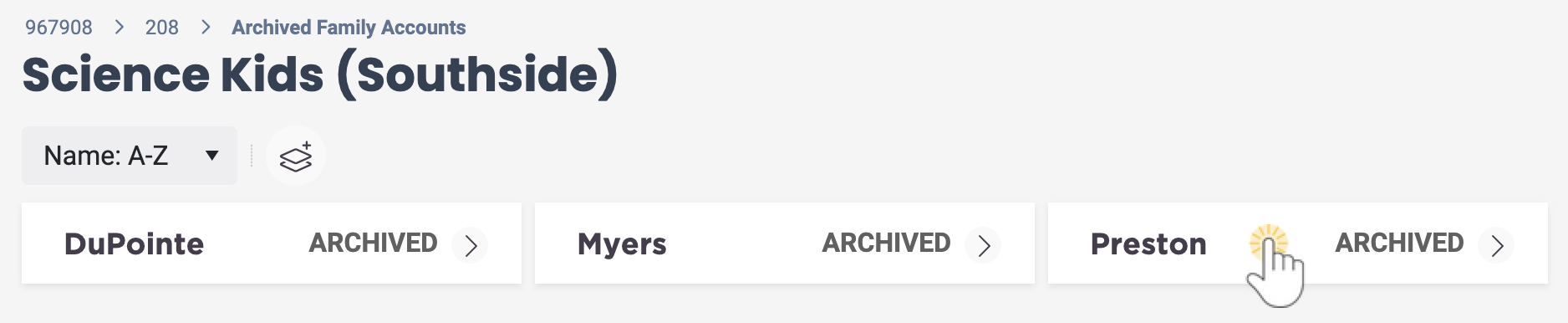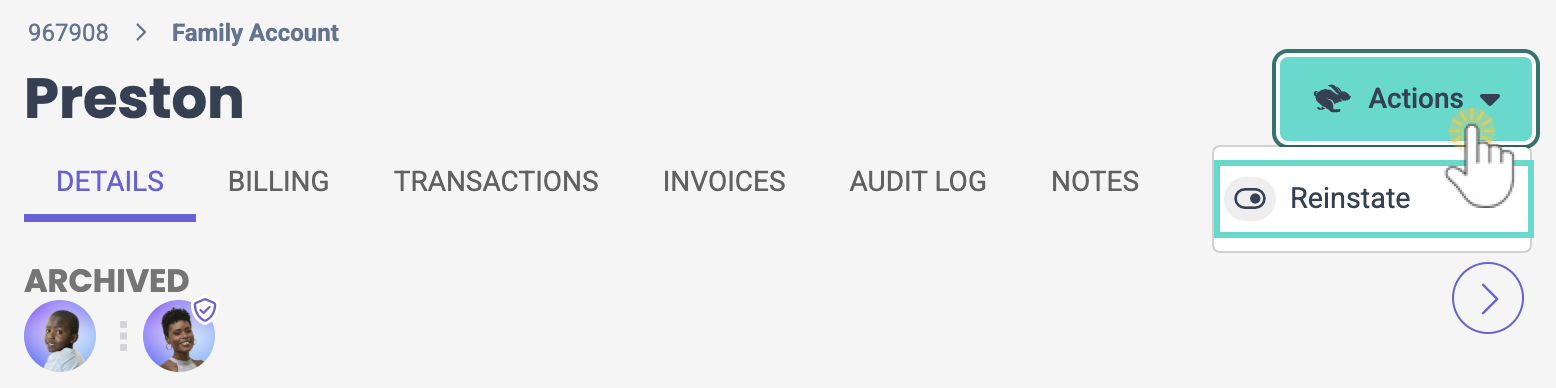To archive a Family Account, children in the family must first be dropped from all classes they are enrolled in. Dropping a child from a class can be done in a few ways:
- Drop a child directly on the Openings Over Time page.
- Drop a child from the Enrollments tab on a child's details page.
- Drop a child from a Class from the Programs & Classes > Enrollment tab.
Archive a Family
After all children in a family are dropped from classes, follow these steps to archive the family:
- Go to Family Accounts (left menu) > Profiles card > View # Active Family Accounts or use Search at the top of the page to locate a family.
- Locate and click the family name. The family will be listed as Inactive because no children are enrolled in classes.
- Click the Actions menu
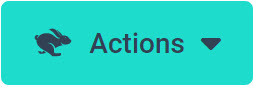 > Archive from any tab in the Family Account.
> Archive from any tab in the Family Account.
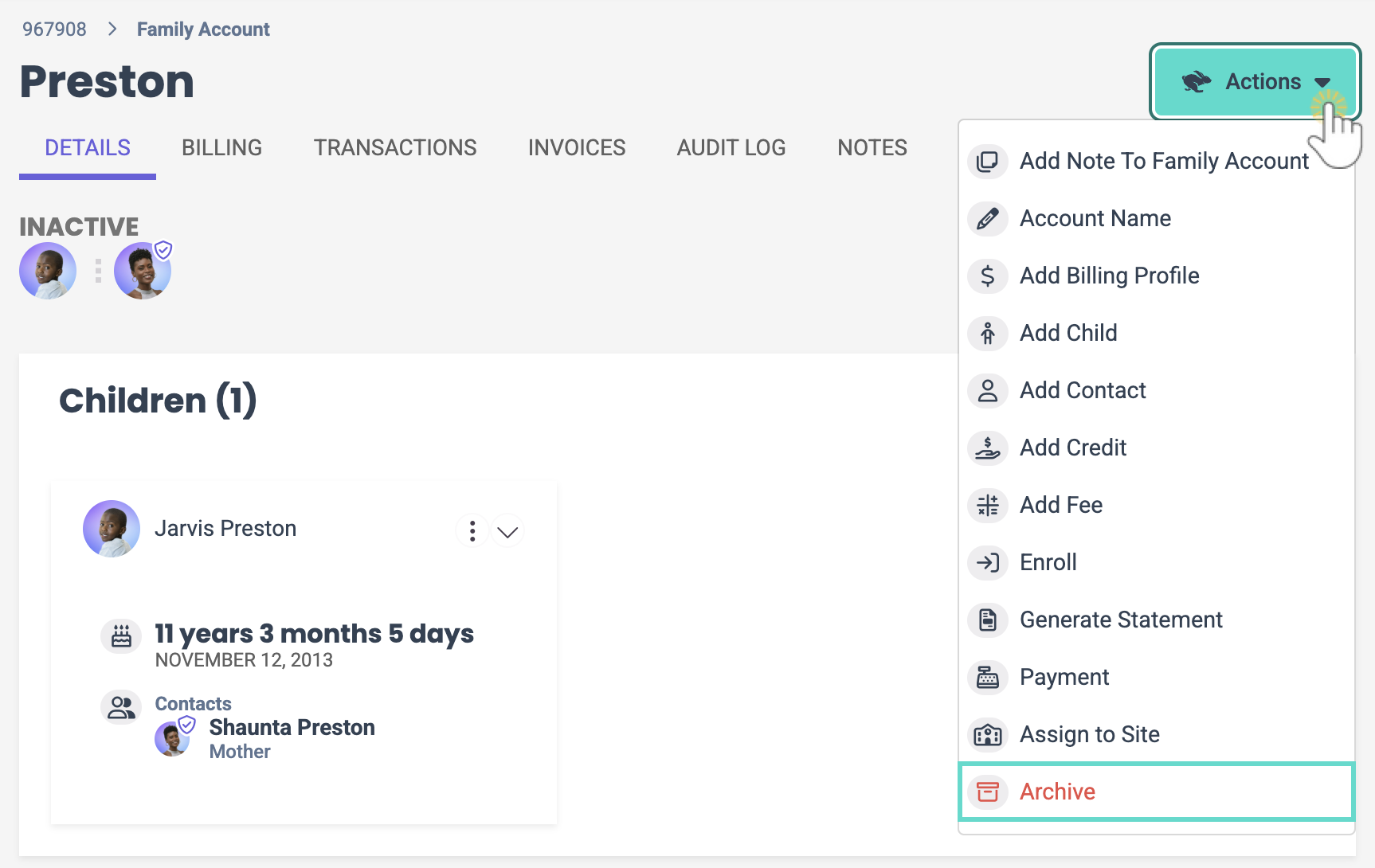
- Type ARCHIVE in the field and click the Archive button.
Once a family is archived, delete any bookmarked links to their account in your browser to avoid potential errors.
Reinstate a Family Account
There may be instances when a Family Account was archived, and you would like to reinstate the account.
- Go to Settings (left menu) > Site Settings card > View Details.
- Click the Actions menu
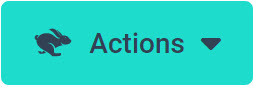 > Archived family accounts.
> Archived family accounts.

- Select the card for the family you want to reinstate to open the Family Account page.
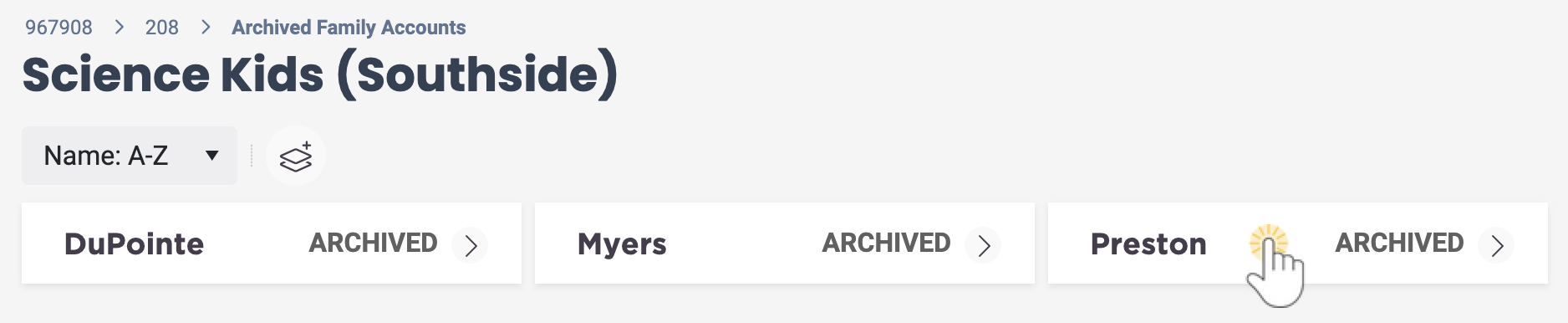
- Click the Actions menu
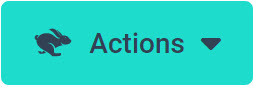 > Reinstate.
> Reinstate.
- You will see a confirmation message in the upper right letting you know the account has been reinstated.
- The family's account is immediately moved to Family Accounts (left menu) > Profiles card > View # Active Family Accounts > Family Account page.
- The family will be listed as Inactive because the child in the account is not enrolled in any classes.
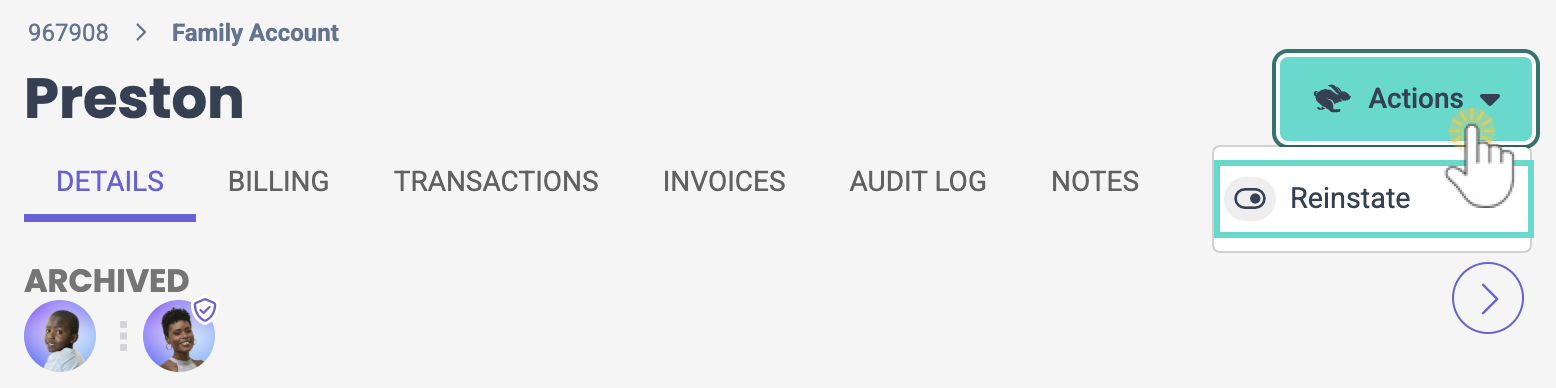
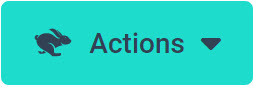 > Archive from any tab in the Family Account.
> Archive from any tab in the Family Account.