Need help registering? Whether you are a new family or your children have been attending classes at your center for a while, we've got you covered! Follow the steps below to learn how to register and enroll.
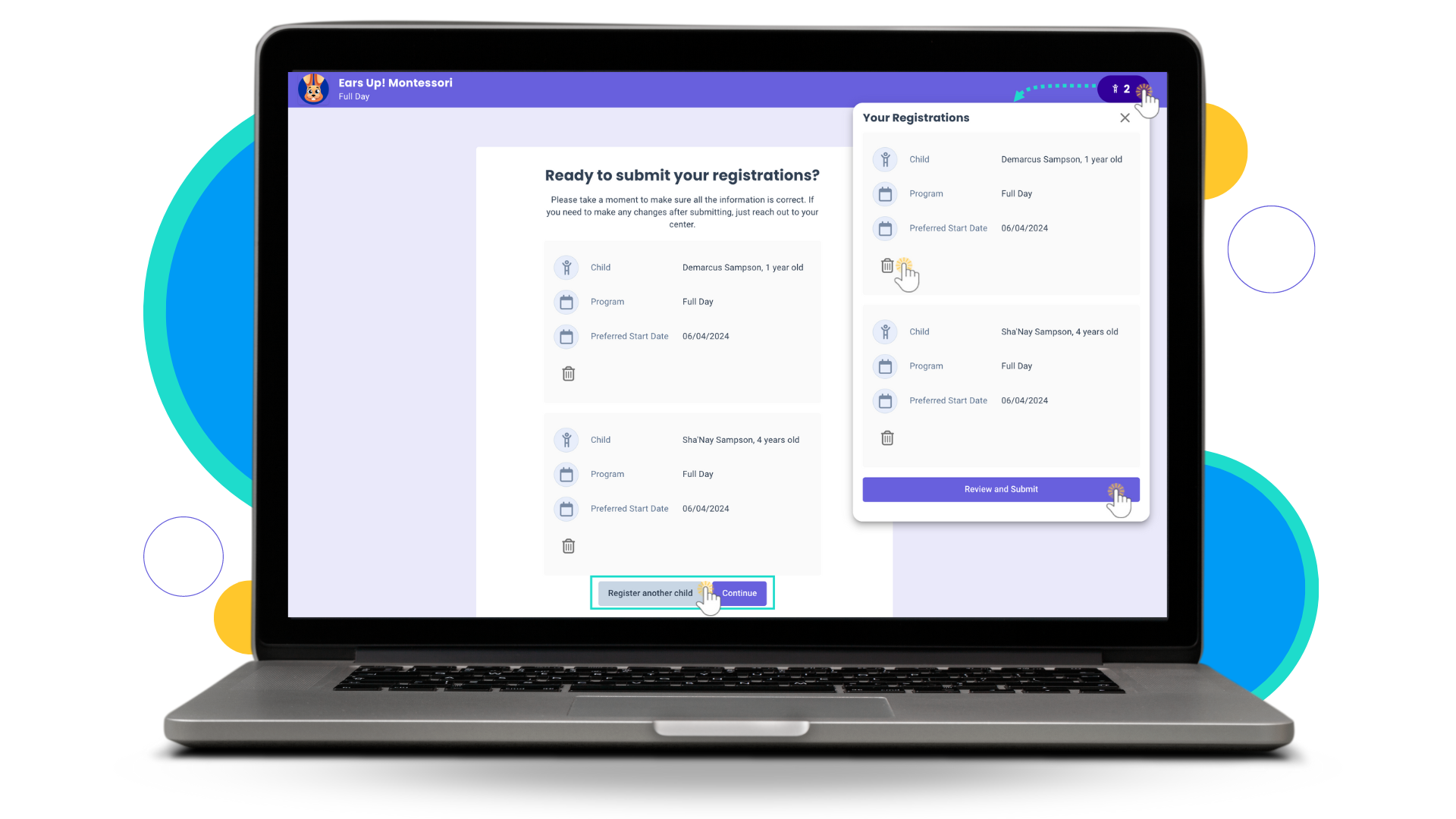
New Families
- Use the link shared by your childcare center to register for classes they offer.
- Receive an email to download CircleTime™, our mobile app, once your registration is approved. You won't be able to log into the CircleTime app until then.
- Download and sign in to CircleTime to complete any additional steps for enrollment.
- Wait for the childcare center to approve the enrollment.
Returning Families
- Set up the CircleTime mobile app with assistance from your childcare center.
- Sign in to CircleTime and complete any registration and enrollment steps.
- Wait for the childcare center to approve the registration and enrollment.
In a rabbit hole? Our CircleTime Troubleshooting guide helps resolve any issues you may encounter while using the parent app.

