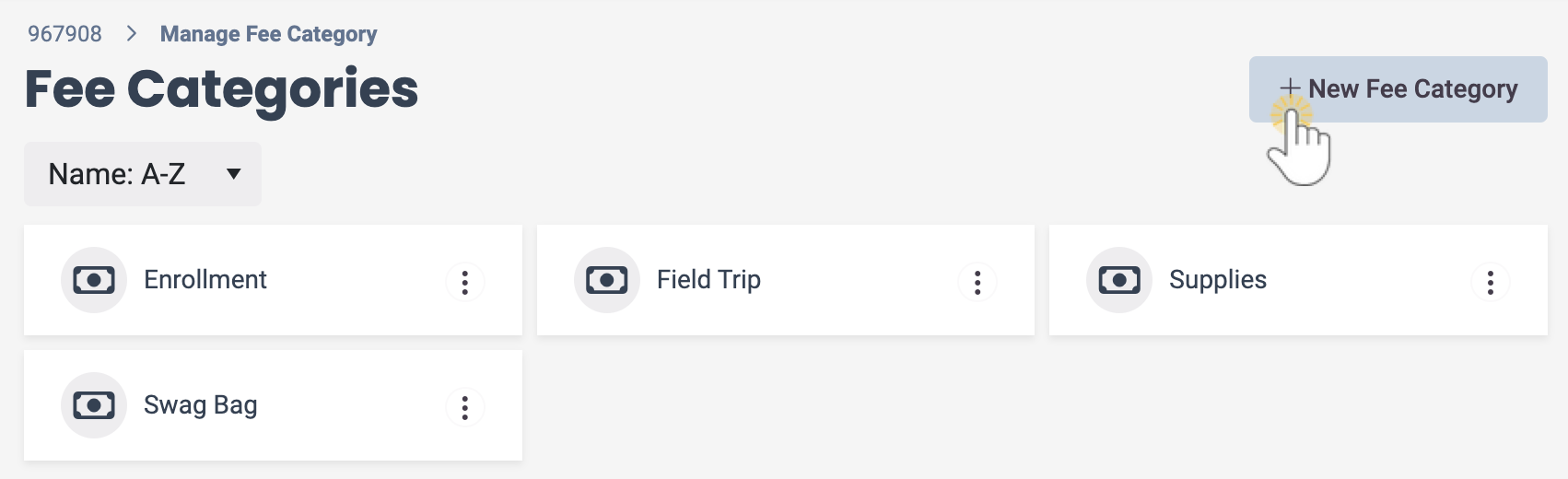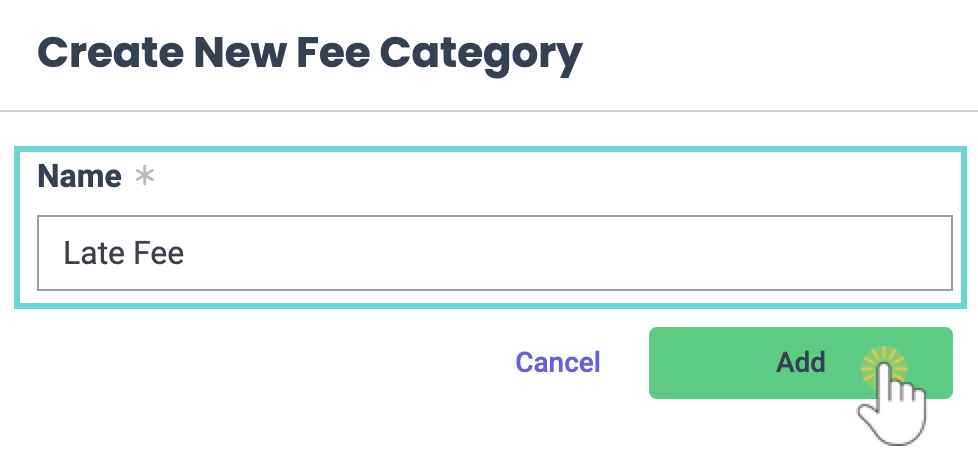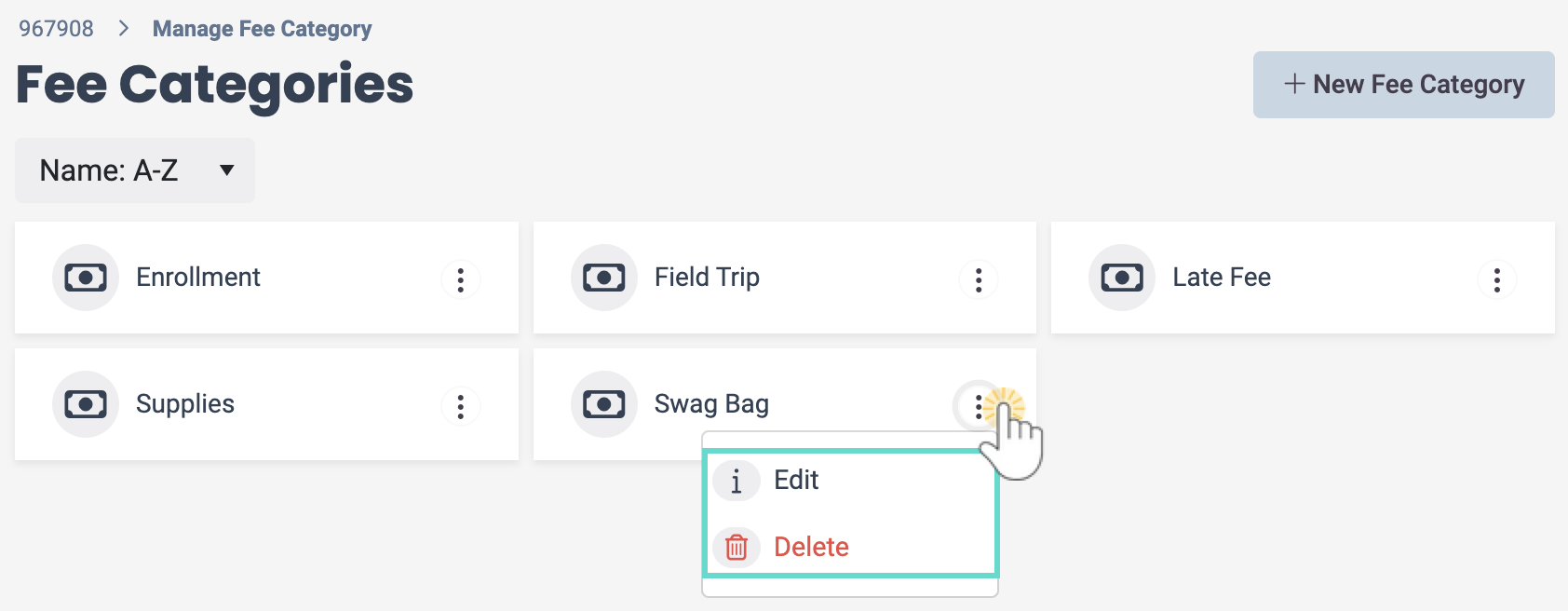Fee Categories are customizable and let you organize all one-time and recurring fees into specific groups. When adding a one-time or recurring fee to a family's account, choose a fee category from the drop-down menu if it is already added or create a new one.
The Fee Categories Report displays a list of the fees that have been invoiced during a selected date range.
Fee Categories are required for one-time and recurring fees added to a family's account. However, they do not apply to class tuition fees.
Add a Fee Category
- Go to the Finances (left menu) > Billing card > Manage Fee Categories.
- Click the Create a Fee Category link if no categories have been created yet, or click the +New Fee Category button to add additional categories.
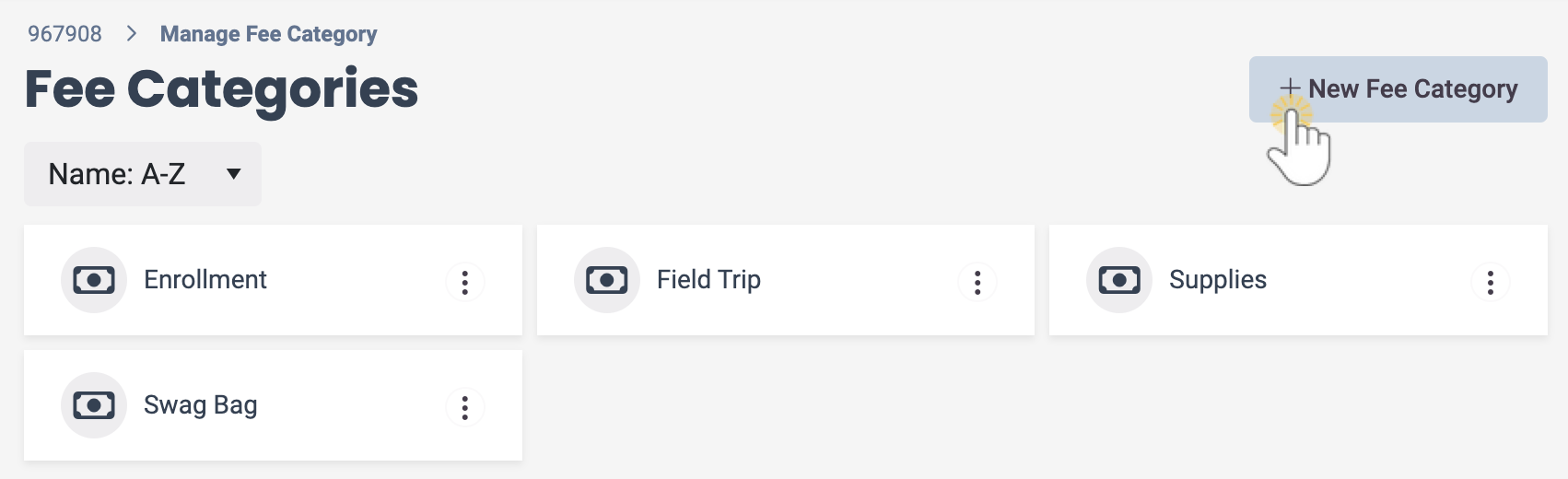
- Enter the category Name in the Create New Fee Category window and click Add. This will add a new category to the page in alphabetical order.
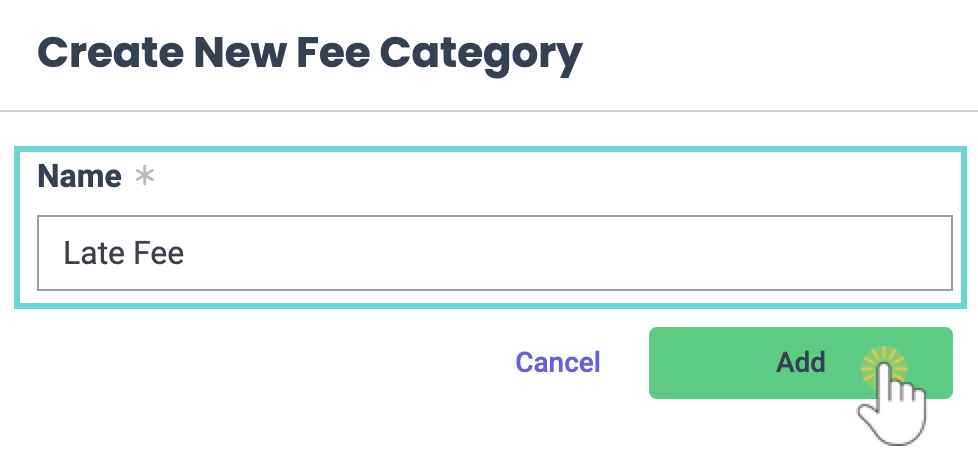
Edit & Delete Fee Categories
- Go to the Finances (left menu) > Billing card > Manage Fee Categories.
- Click the Options icon
 on a category card and then Edit or Delete.
on a category card and then Edit or Delete.- Edit - Any fee can be edited, and the name change will be reflected across all areas of the system.
- Delete - Only fees with no transactions associated to them can be deleted.
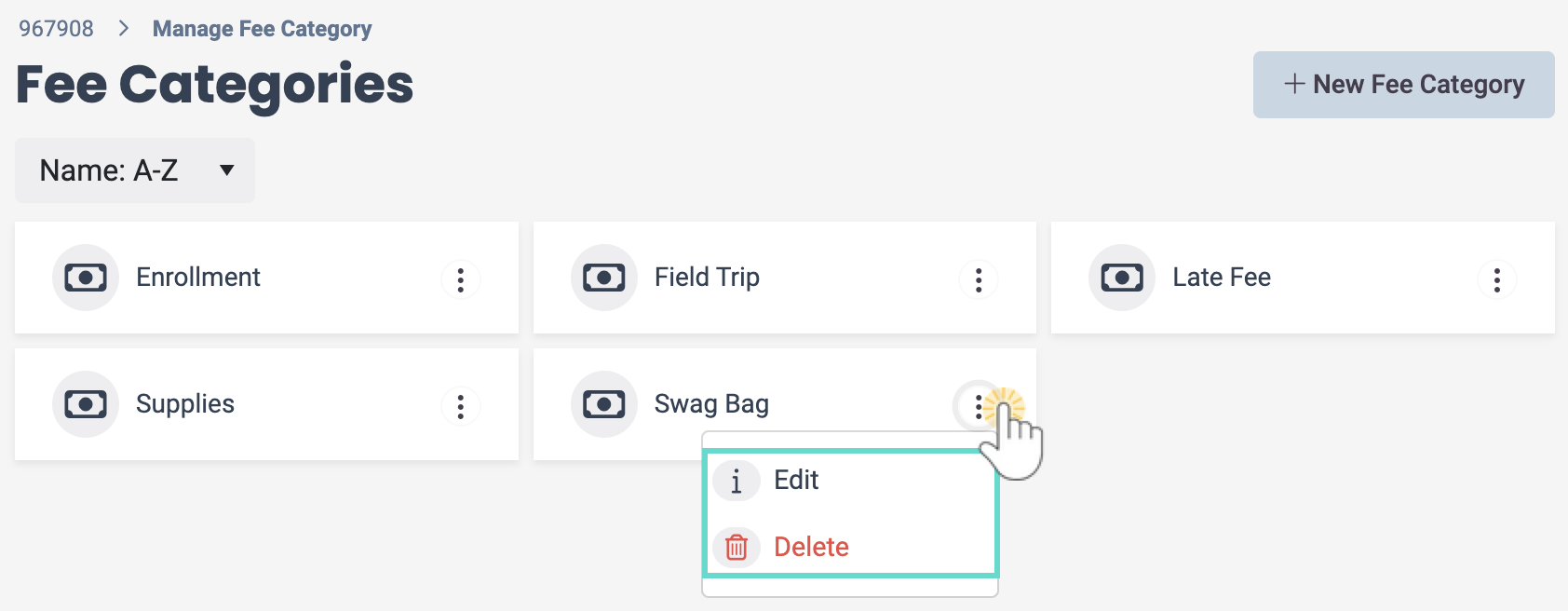
- Click Yes, Confirm Changes, or Yes, Confirm Delete, based on your selection.
- Edit - Change the name of the category and click Save.
- Delete - A message will appear confirming the deletion.