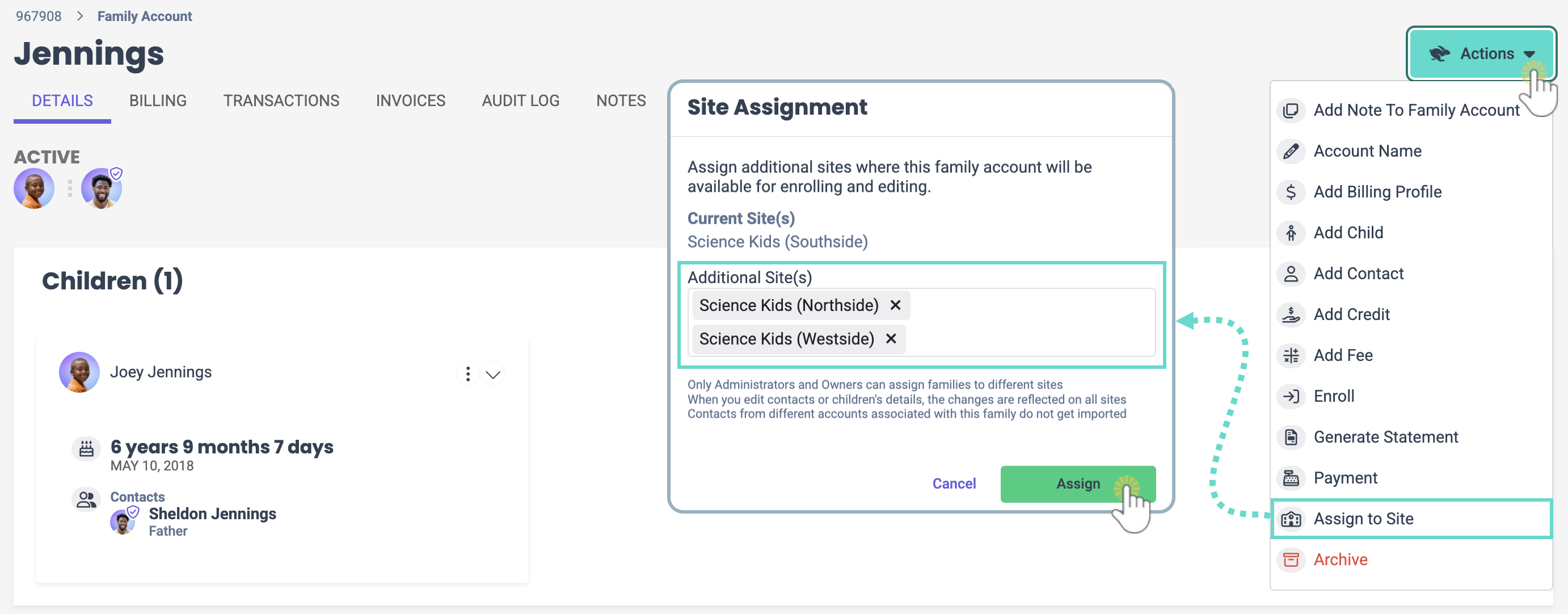Family Accounts are initially assigned to the site where they are created. However, families can later be assigned to multiple sites by Owners and Administrators. Assign a Family Account to additional sites to:
- Enroll children at more than one site.
- Manage a family's account at additional site locations.
- Reflect changes made on a Family Account across all sites.
View a Family's Assigned Sites
- Go to Family Accounts (left menu) > Profiles card > View # Active Family Accounts or use Search... at the top of the page to locate a family.
- Locate and click the family's name.
- Click the Expand arrow on the top-right of the page.
- View all sites the family is currently assigned to under Sites.
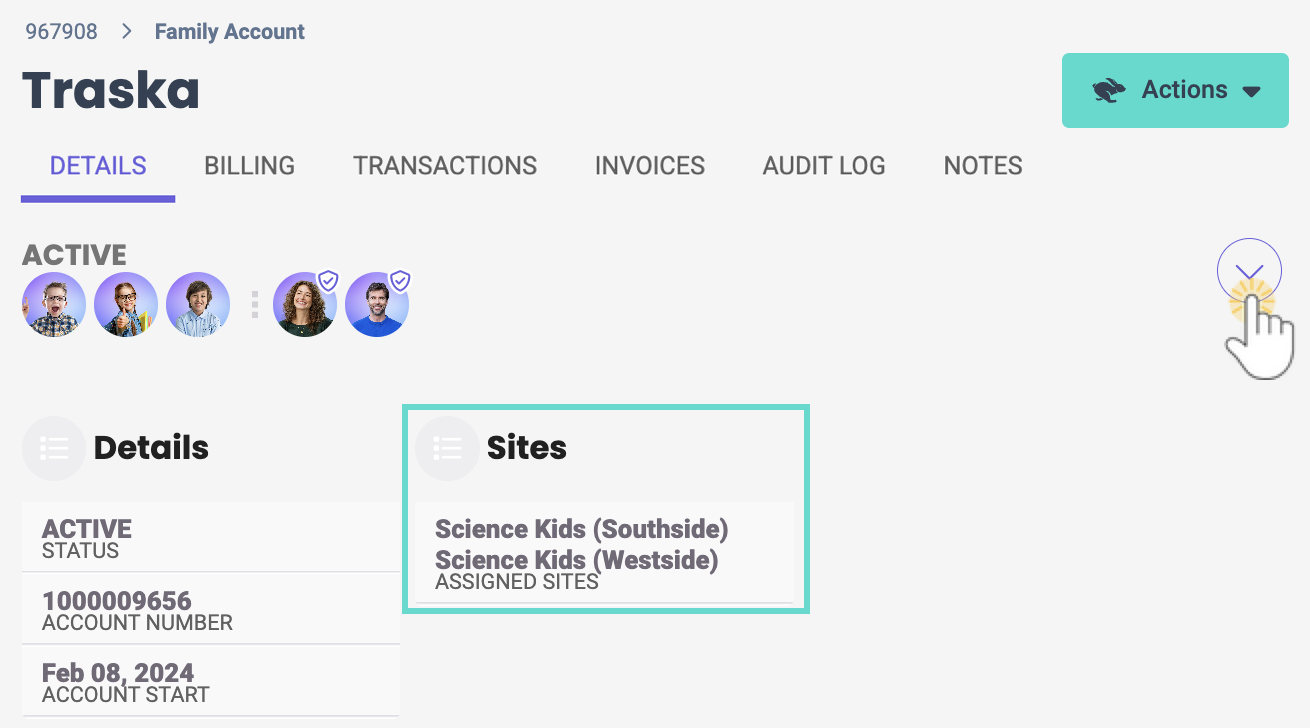
Assign Additional Sites
- Go to Family Accounts (left menu) > Profiles card > View # Active Family Accounts or use Search at the top of the page to locate a family.
- Locate and click the family's name.
- Click the Actions menu
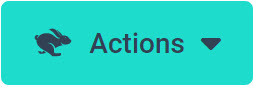 > Assign to Site.
> Assign to Site. - Select one or more additional sites in the Site Assignment window and click Assign.
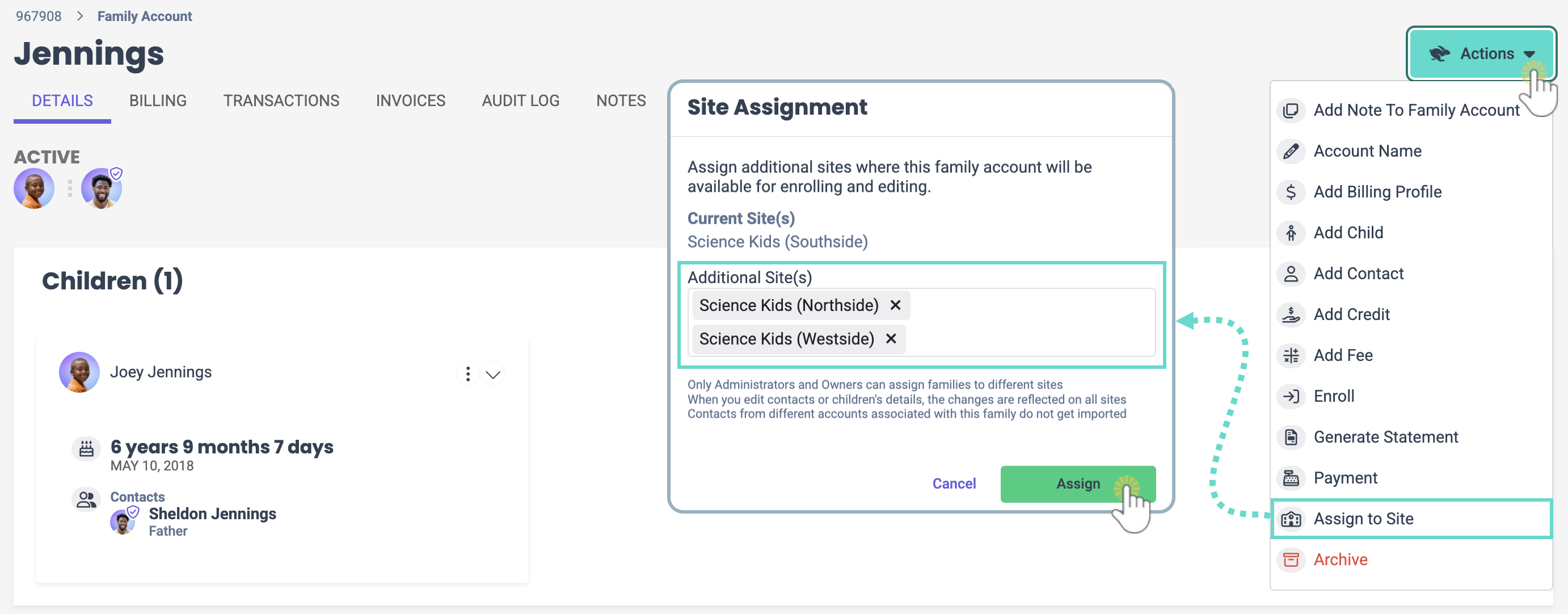
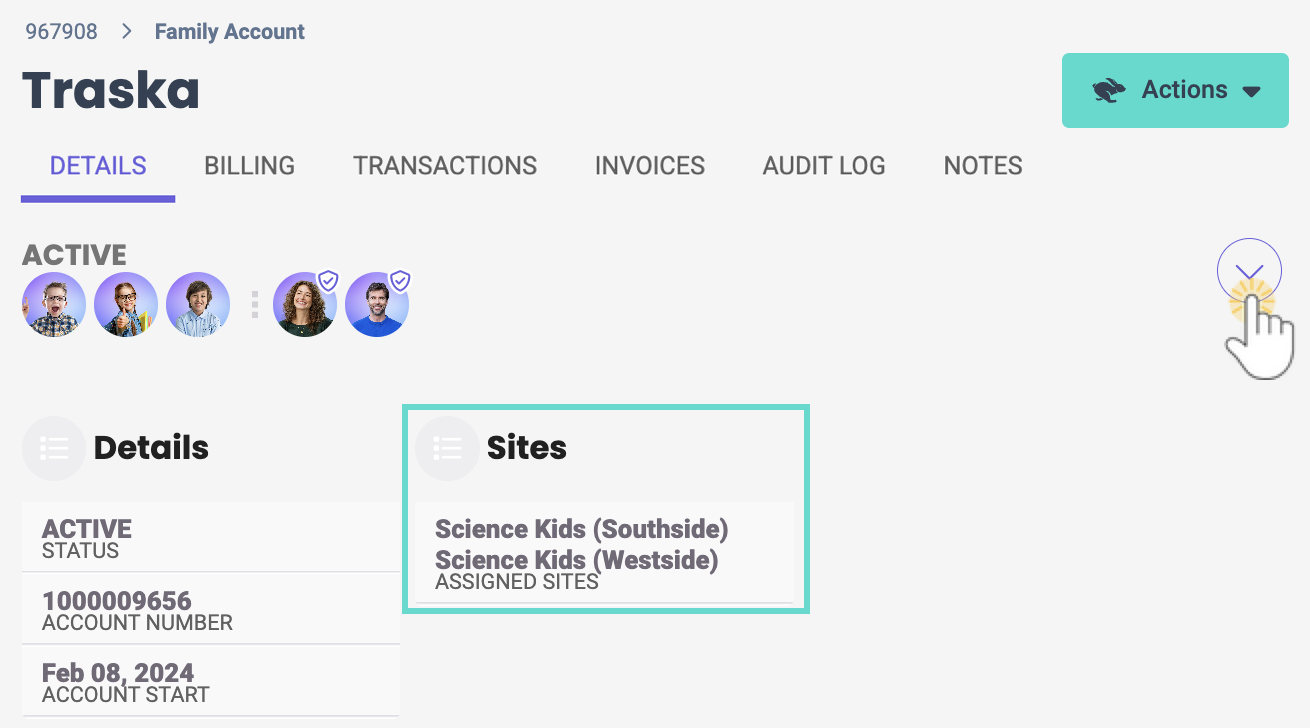
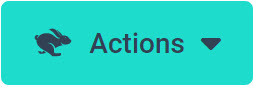 > Assign to Site.
> Assign to Site.