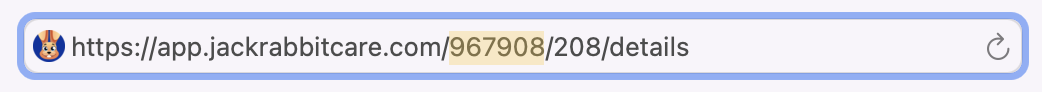To change account ownership, the Jackrabbit Care Team must receive authorization from the Current Owner via email.
The Current Owner is considered the contact we have listed as the Owner/Card Holder on the account and should send an email with the following information:
- Notify the Care Team by email at CareHelp@jackrabbittech.com that they are transferring ownership to a new owner. The email must come from the Current Owner's associated email address and should include the following:
- Organization Name
- OrgID is the first number in any URL when you are signed in to Jackrabbit Care:
- Example: https://app.jackrabbitcare.com/800000
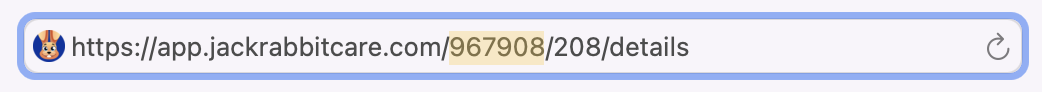
- Example: https://app.jackrabbitcare.com/800000
- Name of the New Owner
- Contact information for the New Owner
- Once the Care Team has received this information, they will contact the New Owner with instructions on completing a Sign Up Form. This will provide Jackrabbit Care with the New Owner's billing contact information and new payment method.
- If using ePayments, the ePayments Team will send an email to the system's New Owner, letting them know that any ePayments processed will be deposited to the Current Owner’s (now past owner) account until they update with their own ePayments credentials.
Note: The email will provide several options for moving forward and should be read carefully.
If the existing account has ePayments enabled, the Care Team will notify the Jackrabbit ePayments Team.