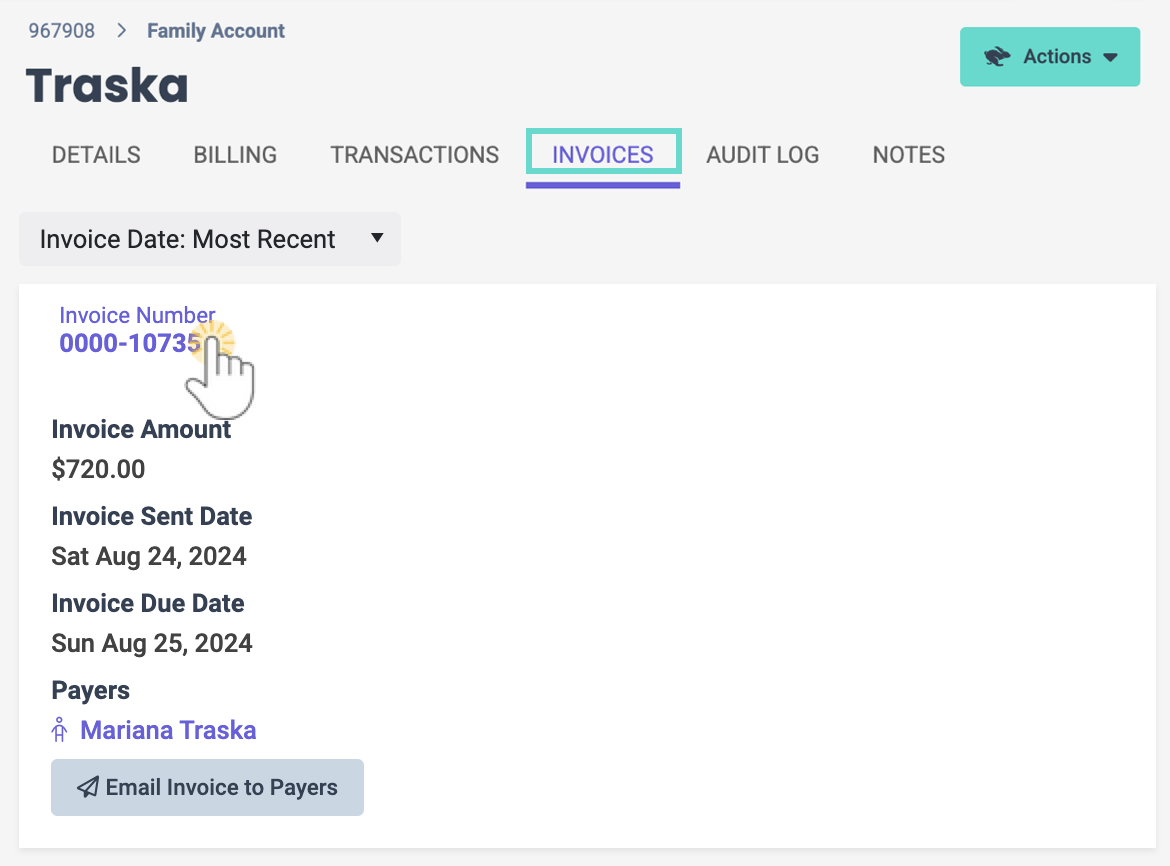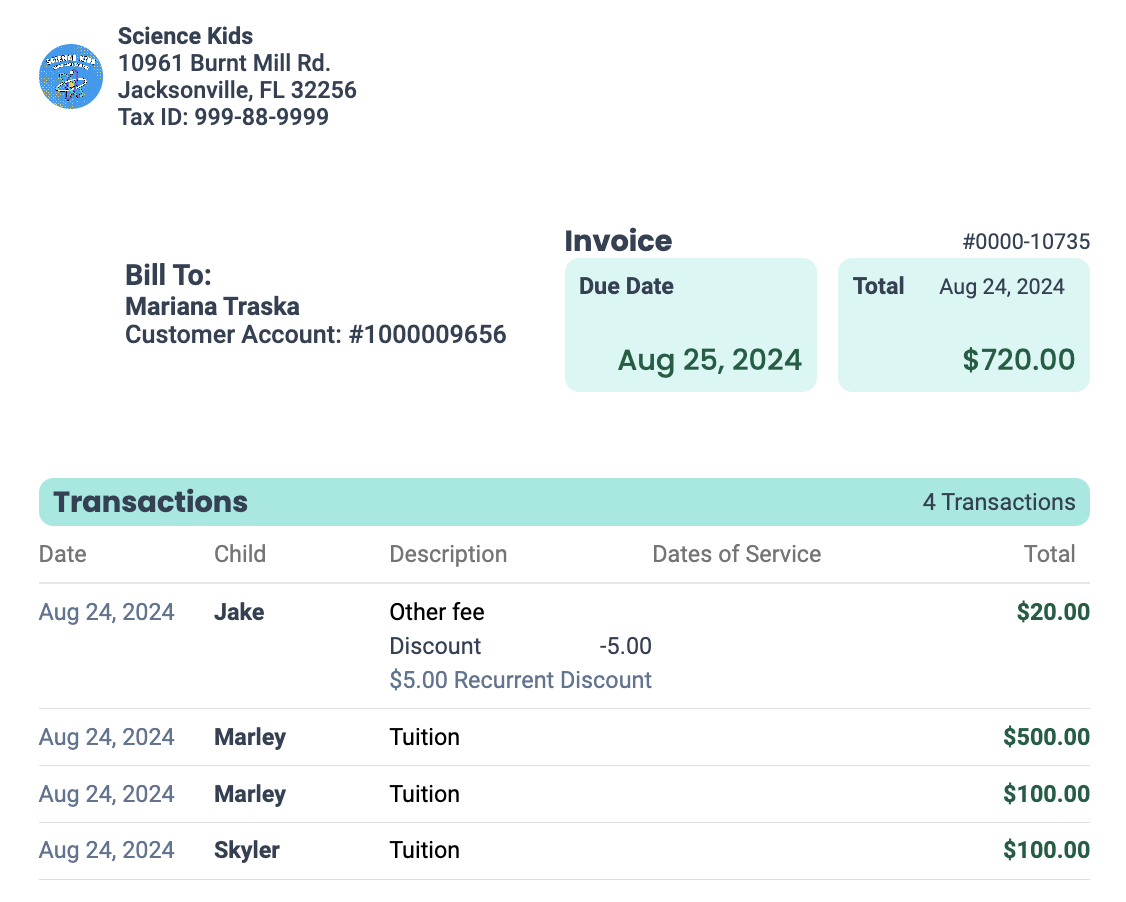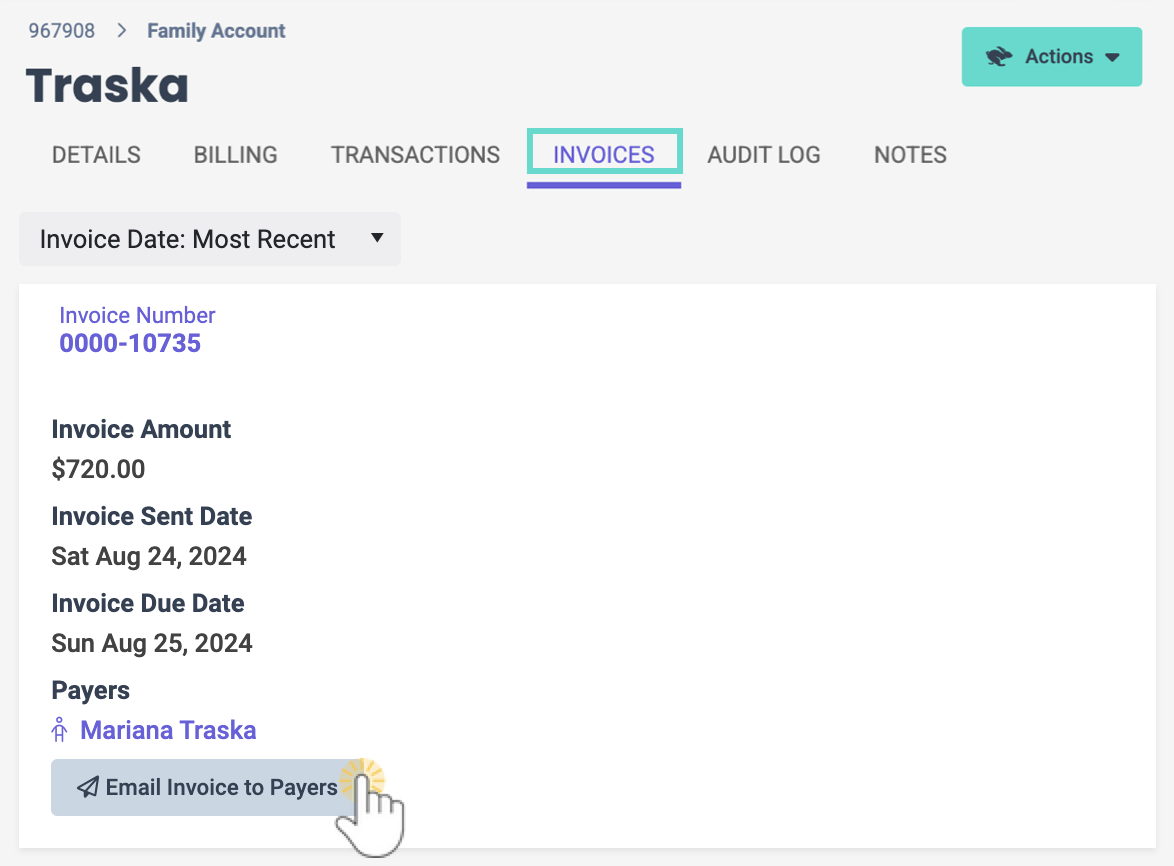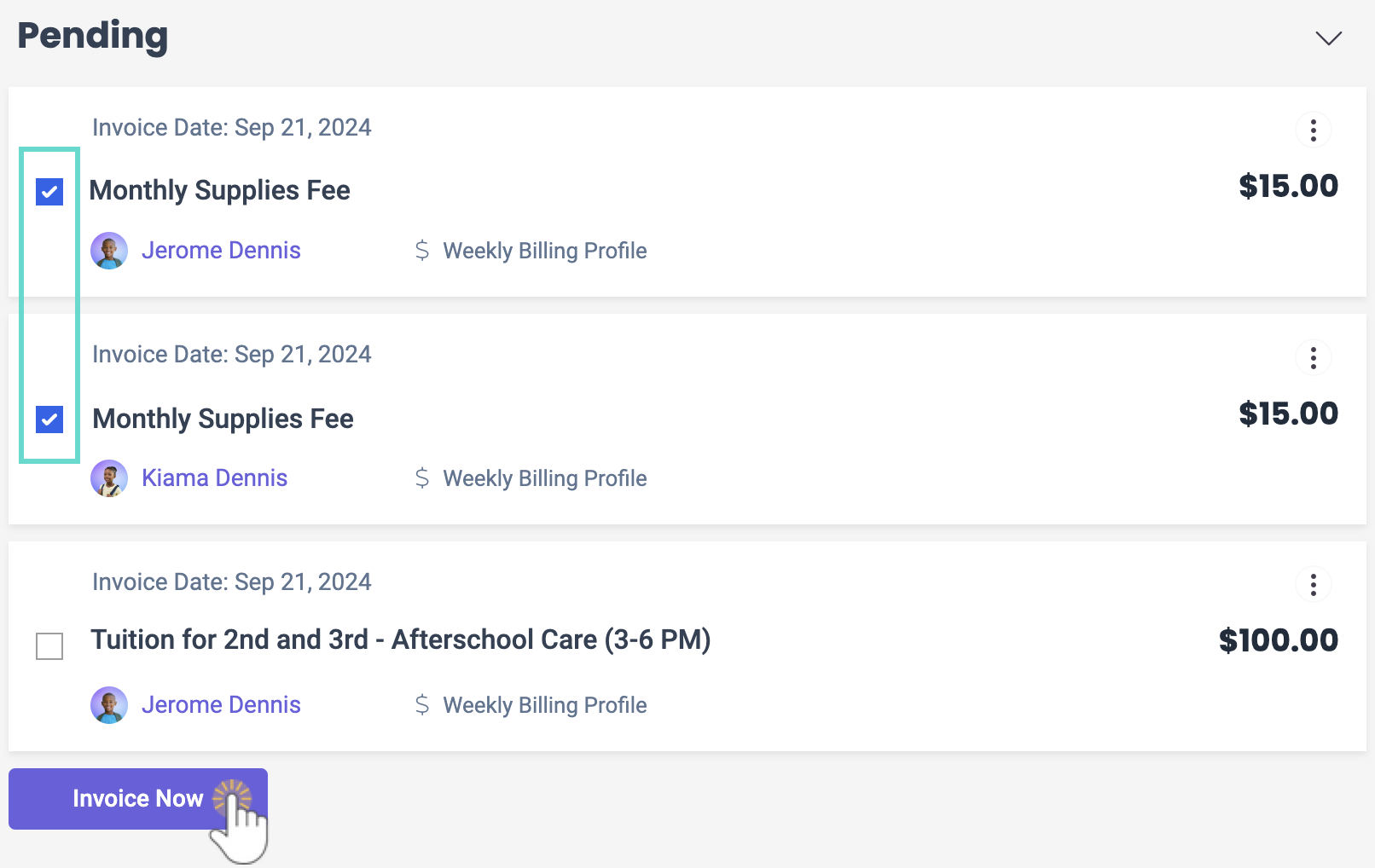Invoices show transactions for a Payer during a billing period, including fees and applied discounts. Use invoicing to:
- Request payment from families.
- Give families a detailed record of their dues per site for a billing period.
- Provide important documentation for tax purposes.
View a Family's Invoices
- Go to Family Accounts (left menu) > Profiles card > View # Active Family Accounts.
- Select the family and then their Invoices tab.
-
Scroll through the invoices and click the Invoice Number for the invoice you wish to view more details on.
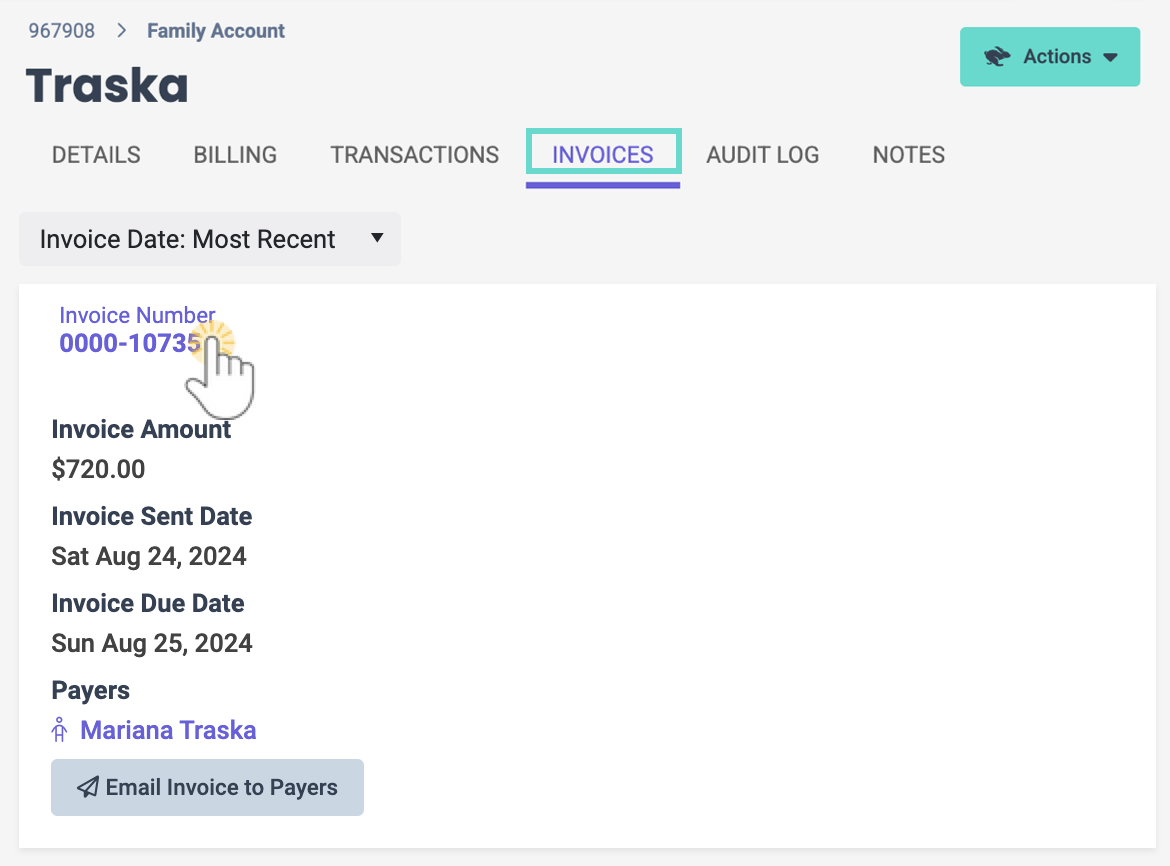
-
View the invoice similar to the one below and print it if you wish by going to your browser's options, such as File > Print.
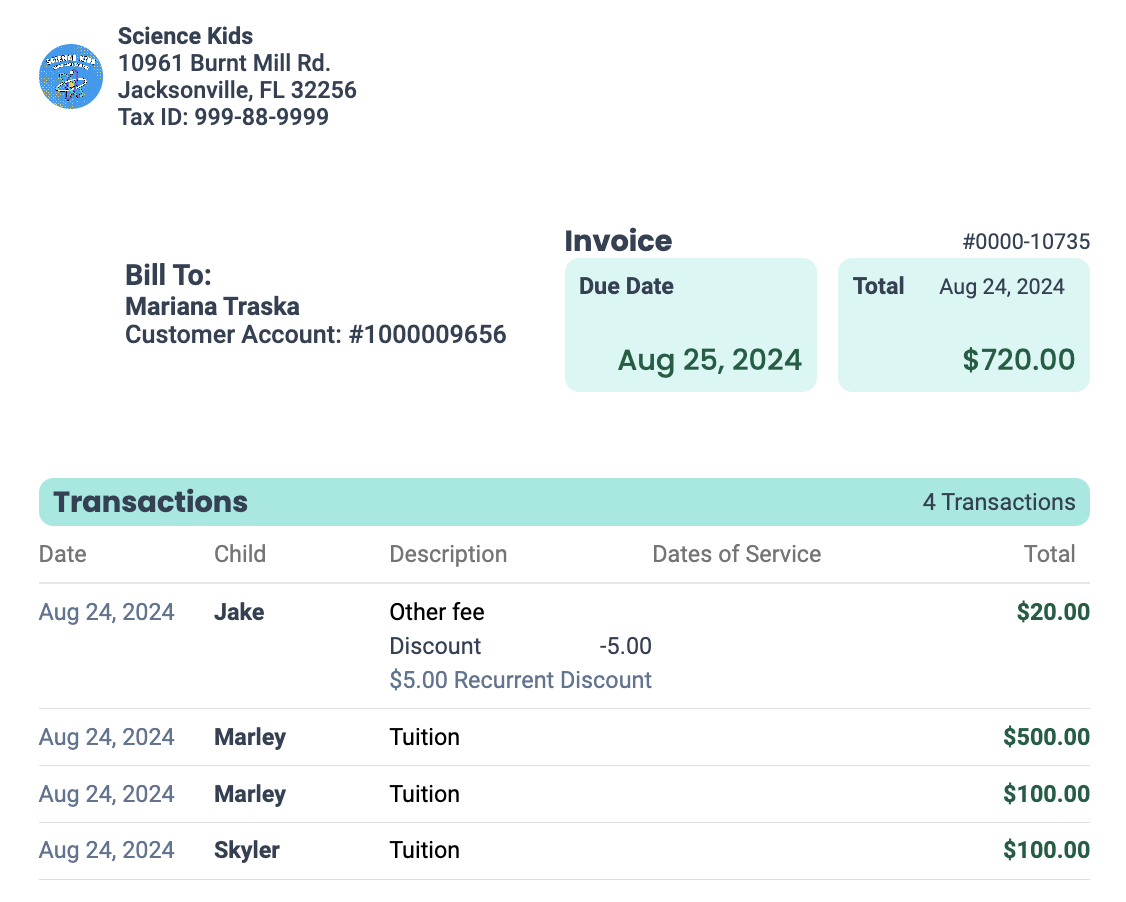
Send Invoices to Payers
- Go to Family Accounts (left menu) > Profiles card > View # Active Family Accounts.
- Select the family and then their Invoices tab.
- Scroll through the invoices and click Email Invoice to Payers for the invoice you wish to send to the Payer listed for the invoice. The Payer(s) will receive an email with details and a link to the invoice.
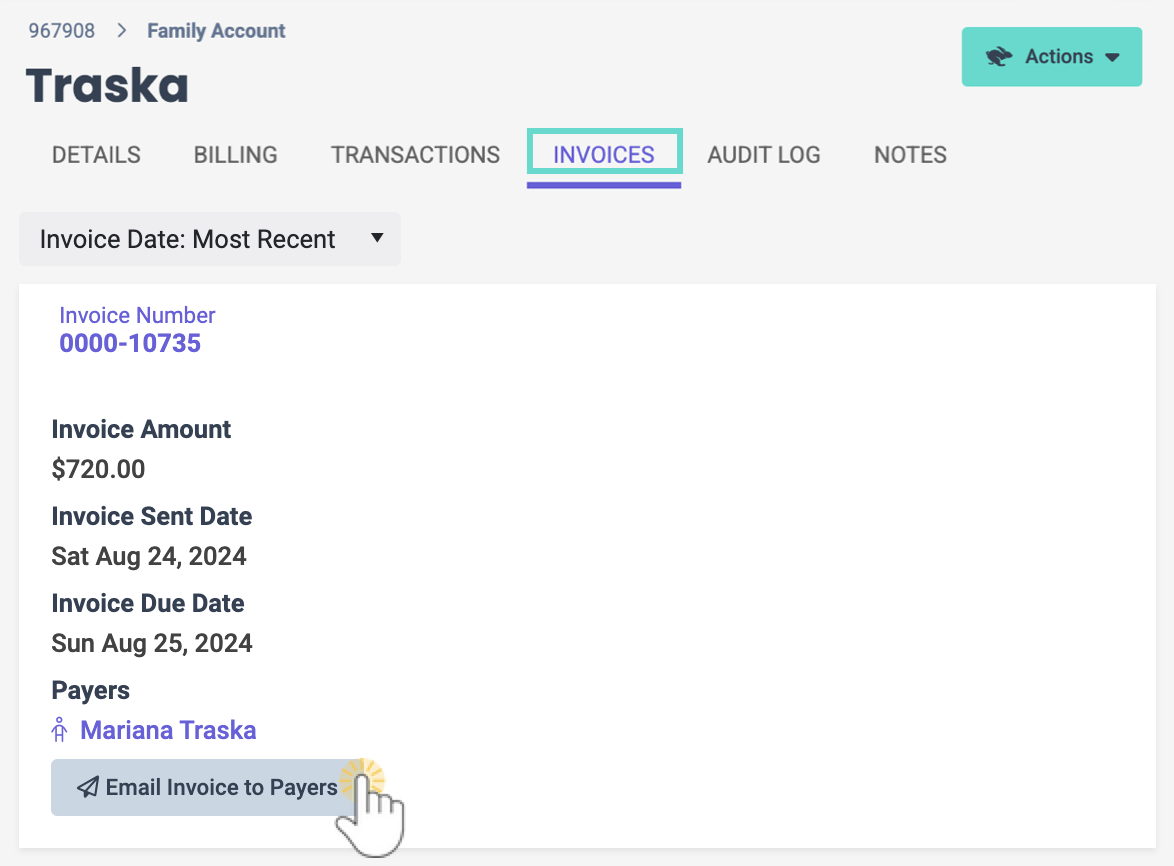
Invoice Immediately
Though invoices are created automatically, pending transactions can be invoiced immediately.
- Go to Family Accounts (left menu) > Profiles card > View # Active Family Accounts.
- Select the family and then their Transactions tab.
- Go to the Pending section and select the transaction(s) you would like to invoice immediately.
- Click Invoice Now, then click Yes, Invoice Now in the Invoice Now? window.
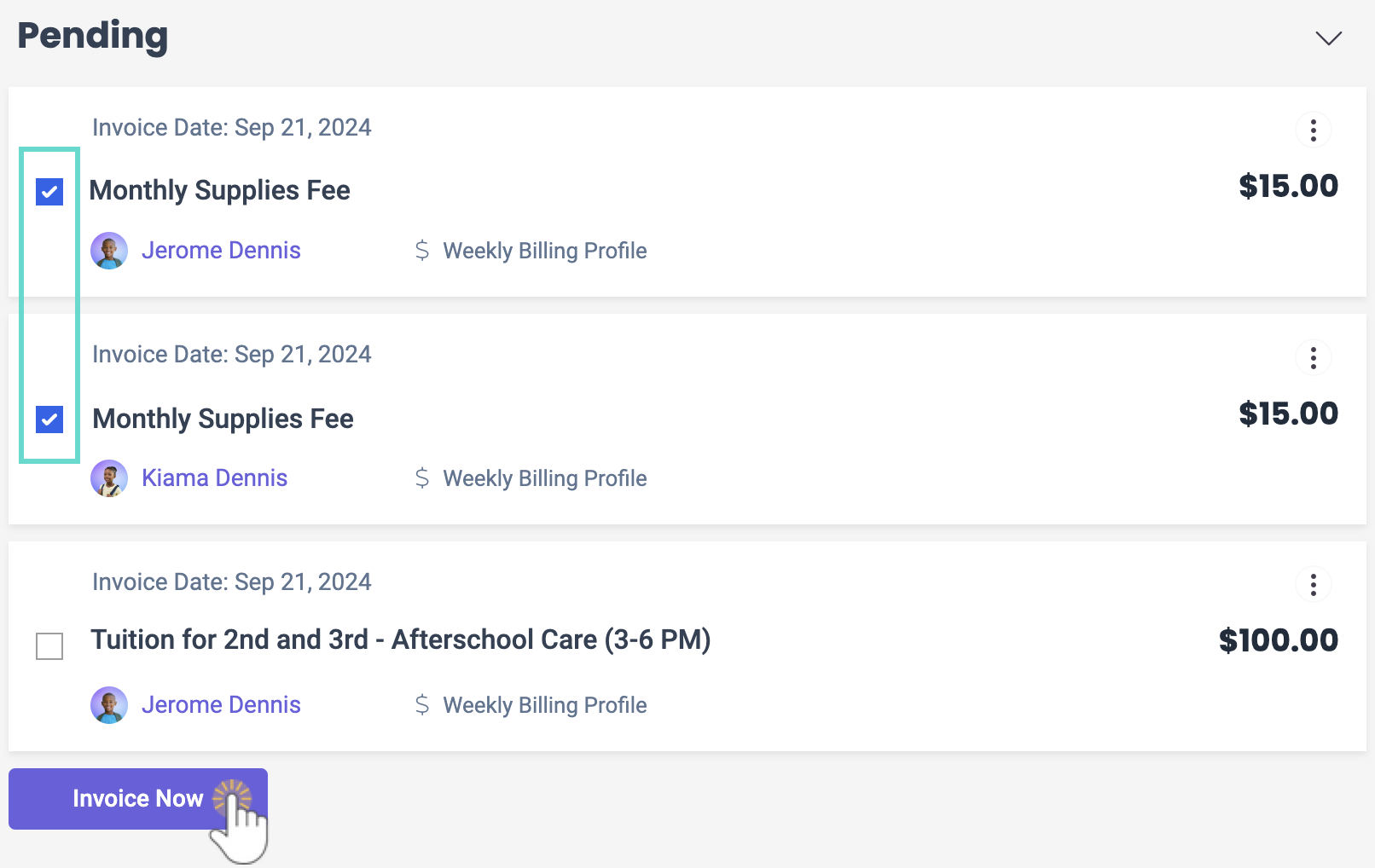
- View the newly created invoice by going to the family's Invoices tab.